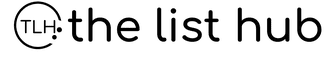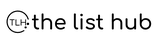Did you know there are over 1.1 billion websites out there?
Yep, and every single one of those sites is competing for a spot on the first search engine results pages (SERPs). The crazy part? Around 75% of users never scroll past that first page—a huge missed opportunity because around 93% of all online experiences actually start with a search engine.
That means if your website isn’t properly optimized for search engines, it’s basically invisible.
The good news? You can do something about it, starting with On-page SEO.
In this article, we’re breaking down 16 on-page SEO strategies you absolutely need to know. Whether you’re aiming to climb the rankings or just want to get more eyes on your content, these tips are your playbook.
Ready to start showing up where it matters most?
Let’s dive in—one strategy at a time.
1. Craft Killer Title Tags
Difficulty: Easy | Value: High
Think of title tags as your webpage’s headline in a newspaper. They’re the first thing both Google and your visitors see. If your title’s boring or doesn’t match the search intent, people won’t click, and Google won’t rank you high.
It’s therefore important that you get your title right. For example, instead of “Apartment Gardening Tips,” try “7 Foolproof Sack Gardening Hacks for Tiny City Spaces.”
Tools like Yoast or Rank Math help preview how it’ll look. Also important, use your main keyword naturally, keep it under 60 characters, and make it catchy enough to stop a scroll.
2. Write Meta Descriptions That Sell
Difficulty: Easy | Value: Medium
Meta descriptions don’t directly impact rankings, but they sure affect click-through rates (CTR). Think of these as mini sales pitches under your title in search results. They help you get clicks, and clicks are relevant to Google.
A good meta description should summarize the page’s value, include your primary keyword naturally, and use a strong call to action (CTA).
For example, “Struggling with a small space? Discover how planting in sacks can help you grow food in apartments, balconies, or even windowsills. Click to grow!”.
Be sure to make them clear, relevant, and sprinkle your keyword in a way that sounds natural. Keep it under 160 characters and avoid sounding robotic.
3. Use Headers Wisely (H1, H2, H3)
Difficulty: Easy | Value: High
Headers organize your content, both for readers and search engines. Your H1 should be reserved for the main topic (usually your page title), while H2s and H3s break things into digestible chunks. Plus, slipping in keywords in the headers helps Google understand your content’s structure.
4. Optimize URL Structure
Difficulty: Easy | Value: Medium
The URL is the web address of your page. This is basically what the visitor will type in their web browser or click on to arrive at your webpage. The key to getting it right is to have a clean, keyword-rich URL. This type is easier for both users and search engines to understand, improve user experience, and make your pages more shareable. Avoid long, messy URLs with numbers or irrelevant words.
Example:
❌ www.example.com/page?id=123
✅ www.example.com/on-page-seo-strategies
5. Write Content That Answers Questions
Difficulty: Medium | Value: High
Google loves content that satisfies a searcher’s intent. This means your content should actually answer the questions your audience is asking. If someone types “best budget laptops,” they want a list—not a wall of text or a sales pitch.
Use tools like AnswerThePublic or even just Google’s “People also ask” box to get ideas. And please, avoid stuffing keywords; write naturally. It’s about helping real humans, after all.
6. Optimize for Featured Snippets
Difficulty: Medium | Value: High
Featured snippets are those juicy answer boxes on Google’s front page. To get there, focus on giving clear, direct answers to common search queries—usually right after the introduction or in a bullet list. Make sure the structure is clean and easy for Google to scan, using headings, tables, and numbered steps where it makes sense.
You may also want to look at what’s already ranking in the snippet box for your primary keyword and try to offer something more useful or better formatted. This one’s a bit difficult, but it can send your traffic through the roof.
7. Add Internal Links Thoughtfully
Difficulty: Medium | Value: High
Linking to other relevant pages on your site helps Google crawl your site better and keeps visitors around longer. But don’t just slap links everywhere, make sure they’re contextually relevant. Also, be sure to use descriptive anchor text when doing internal linking. Don’t just link with “click here.”
8. Use Alt Text for Images
Difficulty: Easy | Value: Medium
Alt text is that descriptive name or label you give to your image so that search engines can understand its context. You may have seen one or twice when an image fails to load—a descriptive text that shows up in the image placeholder, something like: Sack garden thriving with fresh lettuce and cherry tomatoes in an urban balcony setting. This text also helps visually impaired users.
To get it right, keep it descriptive and sprinkle in keywords naturally. Resist the urge to over-optimize here. It should be useful, not spammy.
9. Improve Page Load Speed
Difficulty: Difficult | Value: High
Speed kills, literally and figuratively. A fast car can kill on the highway, while a slow website can kill your business online.
Slow pages kill user experience and tank rankings. In fact, if your site takes more than 3 seconds to load, people will bounce. So, it’s important to find out how your webpage is doing speed-wise and fix anything that needs fixing.
Use tools like Google PageSpeed Insights to find slow spots. This could be oversized images, bulky scripts, or poor hosting. Speed optimization can get technical, but it’s worth the effort. Trust me, nobody waits around on a slow site.
10. Make Your Site Mobile-Friendly
Difficulty: Medium | Value: High
Over half of web traffic (62.54%, 2024) comes from mobile, so your site has to work well on smaller screens. This is what making your website mobile-friendly means—the ability of your website to adjust smoothly to fit different screen sizes, especially smartphones and tablets.
The good news is that today’s CMSs like WordPress can help you achieve mobile responsiveness with little or no effort on your part. If you’re building the old-fashioned way, use responsive design to ensure smooth layout and navigation. Use responsive design and test on multiple devices.
If your users have to pinch and zoom to see the important elements/ content on your web page, then you’ve got things wrong.
11. Use Schema Markup
Difficulty: Difficult | Value: Medium
Schema is a fancy way of giving Google extra info about your content, like reviews, events, or recipes, that can help your listings stand out with rich snippets. It’s not the easiest to implement, but it can boost CTR if done right.
Tools like Google’s Structured Data Markup Helper, Rank Math, or Schema Pro can help with this.
12. Write for Readability
Difficulty: Easy | Value: High
Long blocks of text scare people away faster than a barking dog. Break your content into smaller paragraphs, use bullet points, and keep sentences clear. A little humor or personality helps, too. The easier your content is to read, the longer visitors stay. Tools like Hemingway App can also help.
13. Use LSI Keywords Naturally
Difficulty: Medium | Value: Medium
Latent Semantic Indexing keywords are basically related terms that help Google understand your topic better. For example, if you’re writing about “on-page SEO,” related terms might include “meta tags,” “keyword optimization,” or “content structure.” Sprinkle these in organically.
14. Focus on User Experience (UX)
Difficulty: Medium | Value: High
SEO is no longer just about keywords and links. Google’s smart enough to measure how users interact with your site, using things like bounce rate and time on page. So, here’s how to deliver good UX: focus on user intent, keep your navigation clean, clear, and unambiguous, keep your layout/ design clean and minimalist, with plenty of white space, and finally, ensure fast load times.
15. Use Canonical Tags Correctly
Difficulty: Difficult | Value: Medium
If you have similar or duplicate content, canonical tags tell Google which version is the “real” one. It’s a subtle but important SEO strategy to avoid duplicate content penalties. Implementing them requires a bit of technical know-how but pays off.
16. Use HTTPS
Difficulty: Medium | Value: High
If your site is still on plain HTTP, you’re asking for trouble. HTTPS isn’t just about security; Google also gives a ranking boost to secure sites. Plus, visitors trust it more. Getting an SSL certificate is easier than you think – many hosts offer them for free via Let’s Encrypt. Basically, ensure your entire site loads over https://.
It’s a trust signal for users and a minor ranking factor.
Wrapping It Up
On-page SEO might sound like a jungle at first, with lots of moving parts, technical terms, and best practices that can change overnight. But here’s the thing: if you start with these 16 strategies, focusing on user-friendly, clear content that’s easy for Google to understand, you’ll build a strong foundation.
Here’s how to prioritize:
- Start with the “Easy + High Value” tasks like title tags, keyword placement, and internal links.
- Tackle “Moderate” tasks in batches—like schema markup or mobile responsiveness.
- Schedule enough time for “Difficult” tasks. They pay off big in the long run.
A note of caution, though: don’t try to do it all at once. Just focus on progress.
One page at a time. One strategy at a time.